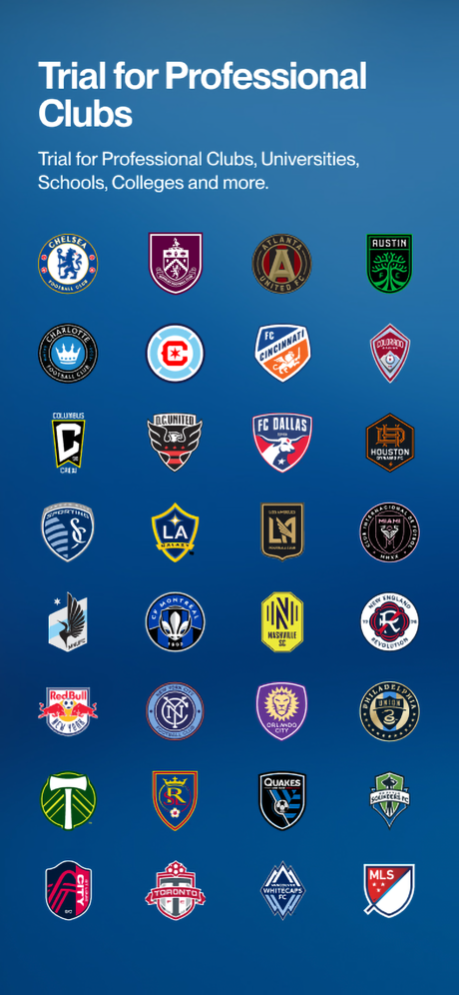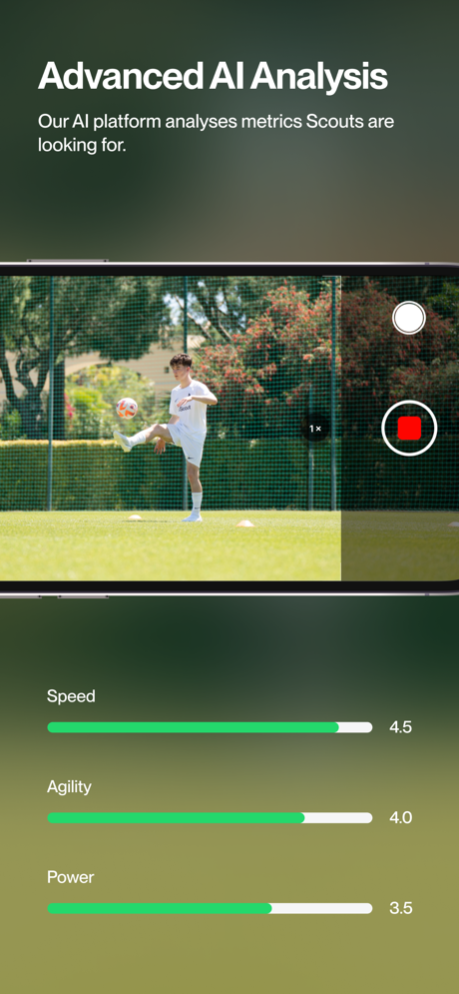aiScout 4.1.0
Continue to app
Free Version
Publisher Description
aiScout allows players to showcase their skills, get analysed, scored, rated and scouted by the world’s best sporting organisations – all from your phone.
Onboard with ease
Get scouted quicker with our ready-to-go tutorials.
Build your profile
Sign up and add a real photo of yourself and your bio to improve your chances of being scouted.
Discover trials
Enter trials for clubs all over the world, including the best teams across the Premier League and MLS.
Receive Scout feedback
Show your skills on the pitch, get analysed and get feedback from the world’s best academy coaches and sports scientists
Test your skills
Test your skills in the drill library, with drills that are constantly being updated
Get Scouted
Submit your trials to get scouted by the world's best teams.
More to come
This is just the beginning. Over the next few updates, you will experience a new look & feel, many new features, new teams & leagues, and most important of all, the app will provide you with an abundance of opportunities to get analysed, get scored, get rated and get scouted, by some of the best teams in the world!
Jan 23, 2024
Version 4.1.0
The all new aiScout app will bring you many new and exciting features over this and future updates
As an example, you will experience:
• A new look & feel
• Lots of new features
• Many new teams & leagues
• Most important of all, the app will provide you with an abundance of opportunities to get analysed, get scored, get rated and get scouted, by some of the best teams in the world!
In this update, you can now add details of the teams you play for, so Scouts know where to watch you play. We have also made general improvements to the performance of the app.
About aiScout
aiScout is a free app for iOS published in the Health & Nutrition list of apps, part of Home & Hobby.
The company that develops aiScout is Project 23rd Century Ltd. The latest version released by its developer is 4.1.0.
To install aiScout on your iOS device, just click the green Continue To App button above to start the installation process. The app is listed on our website since 2024-01-23 and was downloaded 6 times. We have already checked if the download link is safe, however for your own protection we recommend that you scan the downloaded app with your antivirus. Your antivirus may detect the aiScout as malware if the download link is broken.
How to install aiScout on your iOS device:
- Click on the Continue To App button on our website. This will redirect you to the App Store.
- Once the aiScout is shown in the iTunes listing of your iOS device, you can start its download and installation. Tap on the GET button to the right of the app to start downloading it.
- If you are not logged-in the iOS appstore app, you'll be prompted for your your Apple ID and/or password.
- After aiScout is downloaded, you'll see an INSTALL button to the right. Tap on it to start the actual installation of the iOS app.
- Once installation is finished you can tap on the OPEN button to start it. Its icon will also be added to your device home screen.